Grammar
- Grammar
- Semantics
- Exegetical Issues
- Discourse
- Poetics
- Synthesis
- Close-but-Clear
- Videos
- Post to wiki
- Style Guide
Version:
Overseer: Ian Atkinson
Introduction
What
The grammar layer visually represents the grammar and syntax of each clause. It also displays alternative interpretations of the grammar, major textual variants, and emendations that are reflected in modern translations or otherwise considered significant enough for inclusion.
The grammatical diagram provides a way to visualise how different parts of a sentence work together. It represents the “surface-level” grammar, or morphosyntax, of a sentence. Morphosyntax includes both the form of words (morphology) and their placement in the sentence (syntax). This approach to visualising the text, based on the Reed-Kellogg diagramming method, places the grammatical subject in one slot, the verb in another slot, and modifiers and connectives in other slots.
Why
A solid understanding of sentence grammar is foundational for understanding the meaning of a text. There are several exegetical "payoffs" for analysing a text in this way. Grammatical diagramming:
- encourages you to slow down and consider how each word relates to the words around it;
- helps reveal grammatical and syntactical ambiguities;
- reveals interpretive possibilities useful for evaluating existing versions and interpretations; and
- aids in discovering grammatical and syntactical parallels and other formal features, especially for poetic texts.
The grammatical diagram is limited to the sentence-level, so in most cases it will not visually represent relationships that obtain across larger sections of text (cf. the “discourse” layers). The method proposed here requires knowledge of basic linguistic terminology and of Hebrew morphology and syntax. For more on grammar basics, see Additional Resources below.
Tools
Hebrew Text: all Layer by Layer materials use the OSHB as the base text, which may be modified as needed to reflect preferred readings.
Diagramming Software: All of our grammatical diagrams are currently being generated in our online simple format old diagrammer, with instruction page here. From October 2024 onwards, we will switch over to a new diagrammer, but the simple format coding will remain the same.
GrammarAndNotes Page: All of our grammatical diagrams are loaded directly from the diagrammer (see above) to the GrammarAndNotes page of your psalm.
Diagramming examples:
- Grammatical diagram method overview video
- Ps 1 grammatical diagram and video explanation
Legend
For Legend, click "Expand" to the right
Formatting Conventions
The use of color and parentheses is meaningful and is generated by the online diagrammer according to these established conventions.
–Black font and line colour = default/preferred.
– Pink font and line colour (where necessary) = dispreferred alternative reading.
- Purple font = revocalized text (whether preferred or dispreferred).
– Blue font = non-MT textual variant or emended consonantal text (whether preferred or dispreferred).
– Gray font without parentheses = part of the text that is represented in black elsewhere (e.g. pronominal suffixes, vocatives that are also appositional to a non-subject constituent).
– (Gray font with parentheses) = supplied elided element.
– ( ) Empty gray parentheses = non-supplied elided element. E.g. substantival adjectives and relative clauses [implied head/antecedent].
– Never use black parentheses.
Steps
1. Prepare your workspace.
Talk to Elizabeth... this isn't up to date!
- Open the following page: https://psalms.scriptura.org/w/Form:DiagramAndNotes
- Fill in the text box with your psalm's number. This is where you will insert the simple format code directly from the diagrammer.
- Copy the Hebrew text of the Psalm from OSHB and paste it into a document, removing all diacritics such as accents and maqqefs, but do not remove vowel points. A good place to deposit the text with these formatting capabilities is found here.
- On the diagrammer, begin the code at the top of the page with the following lines and change the "#" to your Psalm number:
DiscourseUnit [Psalms version @version] <showGlosses="1">
DiscourseUnit [ch. # ]
DiscourseUnit [v. 1]
Fragment
Each subsequent verse (or verse range) should be encoded with its own DiscourseUnit and a note identifying the verse as above. A verse may have multiple fragments. When two or more verses are syntactically joined into a single diagram, then indicate this combination in the note on the single DiscourseUnit (e.g., [vv. 3-4]), rather than having separate DiscourseUnits for each separate verse.
- Once you have finished diagramming a certain fragment or verse, paste the code into the Simple Format Code of the DiagramAndNotes page previously created for your psalm, selecting the verse range. The description box should be used to indicate alternatives and their sources. See the following example from Ps 92:11:
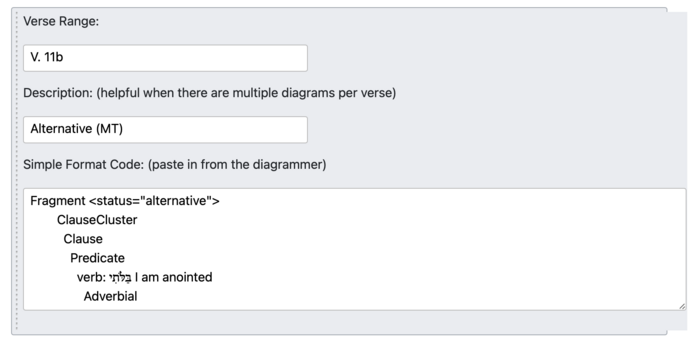
- Notes and their relevant details should be pasted into the following text boxes:
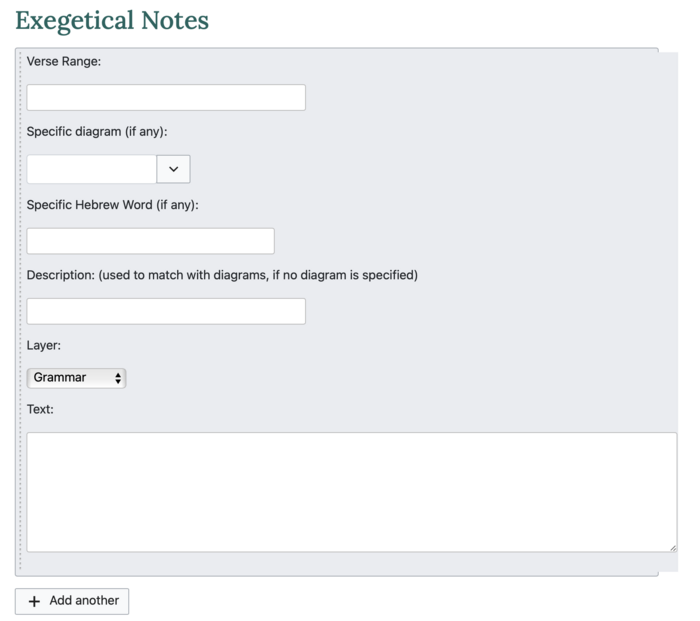
- When you are ready to create another diagram visual, or enter notes for another diagram, simply select Add another.
2. Create simple format code.
Basic code
Exegetes are encouraged to draft their simple format code in the new diagrammer, because it has many helpful drafting aids, such as word completion, alignment aids, and localized error detection (e.g., typos, invalid children, misalignment, and blank lines). Drafted simple format code should be copy-pasted into the GrammarAndNotes, as discussed above.
Create the basic code for each sentence using the detailed instructions document. This document explains the syntactic hierarchy for encoding the text with many categorized examples based on commonly-encountered syntactical relationships.
NB If you encounter a situation not covered in the instructions, you may 1) check (and re-use) the code of other Psalms with similar constructions to ensure consistency of treatment and/or 2) message the overseer of the grammar layer (Ian Atkinson) for help in resolving the problem.
In order to avoid transcription errors, use the Hebrew text pasted from the OSHB for the Hebrew words. Only type the Hebrew directly in cases where the Hebrew differs (e.g., revocalizations, emendations, some ellipses).
In general, each main clause should be diagrammed separately along with any modifying clauses (e.g., subordinate, relative, embedded, temporal). Only join separate main clauses into clause clusters when they are conjoined by a conjunction or when they together govern a subordinate clause.
If you run into problems where the diagrammer is crashing or otherwise displaying incorrectly, you will need to troubleshoot using the following steps:
- If using the new diagrammer, resolve any localized errors detected by the diagrammer.
- Proofread the code carefully to ensure there are no further typos or formatting errors.
- Use a process of elimination (by removing functioning sections of the code from the online diagrammer) to identify the precise part of the code that is causing the diagrammer to crash.
- If you still cannot identify and fix the problem, then you can report this as a but in the diagrammer tool. This report should include a title indicating the nature of the problem and your name, a brief description of the problem (including relevant verse numbers) and any troubleshooting you have attempted, and a copy of your problematic code. The grammar layer overseer or others will attempt to answer your query as soon as possible.
- Likewise, if you are confident that the code is correct, you can report bugs directly on the new diagrammer by clicking the bug icon at the top right of the screen and selecting "+ Add New Issue". When reporting bugs, please include a title, description, passage reference, copy of the relevant code, and appropriate label ("bug" = malfunction in the diagrammer; "enhancement" = request for new functionality; "editor" = report related to text editor; "diagram" = report related to diagram display).
- It is possible that you will encounter some situations that the diagrammer does not currently support, in which case the overseer will direct you to report this to the software development team for further development. For the new diagrammer, report such "enhancements" as you would "bugs" from the previous step. For the old diagrammer, please add a thread to the forum following the report template.
Compound clauses
Treat clauses as compound clauses (ClauseCluster in code) when they:
- are conjoined by a conjunction within a well-defined discourse unit (e.g., verse or poetic couplet)
- share a constituent (e.g. subject, object, prepositional phrase) or subordinate clause
Otherwise, treat clauses as separate clauses (encoded within separate Fragment tags).
This indicates the formal relationship between the clauses. At Macrosyntax we will address the implied semantic relationships.
Ellipsis
In cases where an elided word or phrase seems necessary to explain the grammar of a clause, include the Hebrew (with contextual adjustments as necessary) and label it with <status="elided">. Null copulas are not encoded as elision (unless a form of היה is to be understood).
Alternatives
The grammatical diagram should include all alternative (i.e., dispreferred) readings that reflect different interpretations of the syntax and meet the relevant criteria:
- The alternative is grammatically viable.
- The alternative has sufficient support from ancient and/or modern versions.[1]
When multiple readings are possible, any dispreferred readings should be marked as <status="alternative"> at the lowest level that encompasses the entirety of the alternative diagram. The preferred reading will then be in black, and the alternative (dispreferred) readings in pink.
If possible, alternatives should be diagrammed connected to the main (preferred) diagram at their appropriate locations, rather than isolated fragments. If, however, the alternatives require complete restructuring of the clause (or phrase), then they should be diagrammed separately. At the phrase-level semantics layer, all alternatives will be stripped away from the diagram, so alternatives that are improperly combined with preferred readings will crash the diagrammer.
For each alternative, the exegete should write a note in the DiagramAndNotes pages explaining the options and arguments.
Revocalization and Emendations
In lieu of a full text-critical layer, the grammar layer also serves as the primary point of reference for textual variants and proposed emendations to the Hebrew text. The exegete should, therefore, include all variants/emendations/revocalizations which are preferred, significant, or reflected in modern translations. Items of interest which are not preferred, significant, or reflected in modern translations may be noted, but should not be included in the diagram.
See the following sources for textual variants:
- Ketiv/Qere differences. In these cases, treat the vocalized Ketiv as the primary MT reading and the Qere as an emendation. Do not include continual Qere readings that are consistently read against the Ketiv.
- The Dead Sea Scrolls. To see whether any fragments of a Psalm have survived in any Dead Sea Scrolls, see this DSS contents spreadsheet.[2] Editions of the Dead Sea Scroll Psalm scrolls are available on the group Zotero library. Also, Qumran Digital-Text und Lexikon has transcriptions of the DSS (biblical at the bottom of the list).
- The Septuagint according to Rahlfs 1931. In cases where it is unclear whether a difference is due to a different Hebrew base text or the translation technique of the translator, exegetes may use their discretion to decide what is necessary to include.
- Modern translations, Hebrew text editions (esp. BHS), secondary literature (including HOTTP and CTAT).
When a reading shares the consonantal text of the Leningrad Codex (the base text of the OSHB) but reads the vowels differently, this should be encoded as <status="revocalization">. NB In previous versions of the code we used the anglicized spelling "revocalisation," which is still supported. But please now use the American spelling with "z" for consistency.
When a reading differs from the consonantal text of the Leningrad Codex, then it should be encoded as <status="emendation">. NB This is labelled as an emendation in the code, even if it has Hebrew manuscript support.
When revocalizations and emendations are the preferred readings in the diagrams, they will replace the black text in the main diagram. The dispreferred OSHB text will then be marked as an alternative. When they are dispreferred, they should be marked as alternatives; they will either follow the preferred text directly or else be positioned within an alternative (dispreferred) part of the diagram. When a dispreferred emendation does not have a parent that can be labelled "alternative," then the word itself can be marked as <status="alternative emendation">.
Every revocalization and emendation that is included in the diagram should also be discussed briefly in a note explaining the options and arguments. In the case of text-critical decisions, it is important to explain what possible processes could explain the origins of all dispreferred readings.
3. Generate diagram.
Throughout the drafting process, you can copy-paste your code from the diagrammer into the DiagramandNotes page. You can also edit directly in the DiagramAndNotes page, but making changes on the diagrammer itself is probably more efficient. Once your code is ready in the text diagrammer's text editor, you can click "Draw" to generate the diagram.
4. Draft notes.
With each diagram, you can include notes in the appropriate text botes of the DiagramAndNotes page, es discussed above. These may list and explain viable options and provide arguments for your preferred reading. These notes should include relevant secondary literature as appropriate and follow the Style Guide.
Include notes for:
- alternatives
- revocalizations
- emendations
- and any difficult, rare, or atypical forms or constructions that are likely to be a challenge for translators.
Help
Good Examples
The following may be compared as good examples of grammatical diagrams:
Common Mistakes
The following are a list of common mistakes to be aware of. For further details, see the instruction document.
- Suffix-pronouns misplaced - The suffix-pronoun part of speech requires precise placement, and when misplaced it will often supply grayed-out suffixes on the wrong words.
- Empty parts of speech - Often exegetes will create unnecessary parts of speech in the code that do not have any corresponding Hebrew. The only time this should occur is for null-copula verbless clauses, where a gloss is provided on the verb part of speech, but no Hebrew. Otherwise, there should be no empty parts of speech. E.g., if a subject is not stated, you do not need to write Subject followed by an empty noun. Both will be understood and supplied by the diagrammer.
- Confusion of revocalization, emendation, and alternative - Revocalization refers to alternative vocalizations that differ from the Leningrad Codex when there is no change in the consonantal text. Emendations refer to textual variants or conjectural emendations that differ from the consonantal text of the Leningrad Codex. Alternatives refer to all dispreferred texts, which can include revocalizations, emendations, and also rejected readings of the Leningrad Codex. There can only be one preferred (i.e., non-"alternative") text for each word.
- Alternatives not encoded or positioned properly - Often, alternative status is not marked in the right place, leading to problems when stripping alternatives for phrase-level highlighting. Also, alternatives that should be merged with the preferred diagram are often written unnecessarily as separate fragments.
- Misalignment of elements - The diagrammer is dependent upon correct hierarchical alignments, and even small errors in spacing can disrupt the diagrammer.
- Smart quotes - The diagrammer is designed to accept regular quotation marks. If a text processor automatically changes these to smart quotes, it will create an error.
- Notes do not explain origins of variants - Often exegetes fail to explain how attested variants could have arisen, but having a viable hypothesis is essential for explaining which variant is earlier.
Additional Resources
- Hebrew Grammar (Learning)
- AnimatedHebrew: beginning Hebrew video lectures.
- Aleph with Beth: biblical Hebrew video course in an immersive style.
- “Biblical Hebrew: A Student Grammar”: draft copy by John A. Cook and Robert D. Holmstedt, 2009.
- Pronominal Suffixes." Chapter notes from Basics of Biblical Hebrew. Gary D. Pratico and Miles V. Van Pelt.
- Van Pelt, Miles V. Basics of Biblical Hebrew Video Lectures. Grand Rapids, MI: Zondervan, 2012. Available on Logos's "Translator's Workplace."
- H. H. Hardy II and Matthew McAffee, Going Deeper with Biblical Hebrew: An Intermediate Study of the Grammar and Syntax of the Old Testament. Brentwood, TN: B&H Academic, 2024.
- Hebrew Grammar (Reference)
- Gesenius, Wilhelm. Gesenius’ Hebrew Grammar. Edited and revised by E. Kautzsch and A. E. Cowley. Oxford: Clarendon Press, 1910. Available on archive.org or Wikisource.
- Joüon, Paul, and T. Muraoka. A Grammar of Biblical Hebrew, 2d ed. Subsidia Biblica, 27. Rome: Editrice Pontificio Istituto Biblico, 2006.
- Van der Merwe, Christo, et al. A Biblical Hebrew Reference Grammar. Sheffield: Sheffield Academic, 1990. Available on archive.org.
- Waltke, Bruce and Michael Patrick O'Conner. An Introduction to Biblical Hebrew Syntax. Winona Lake, IN: Eisenbrauns, 1990. Available on archive.org.
- Other
- GrammarBook.com: “Finding Nouns, Verbs, and Subjects.”
- SIL "Glossary of Linguistic Terms."
- SIL "French/English Glossary of Linguistic Terms."
- Van Pelt, Miles V. English Grammar to Ace Biblical Hebrew. Grand Rapids, MI: Zondervan, 2010. Available on Logos's "Translator's Workplace."
Rubric for Version
| Dimension | Description |
|---|---|
| Completeness |
|
| Quality of analysis |
|
| Engagement with secondary literature |
|
| Clarity of language |
|
| Formatting/Style |
|
Submitting your draft
Copy the text below into your forum submission post, entitled Grammar - Psalm ###. After posting, change your post into a wiki post so the reviewers can check the boxes. To change your forum post into a wiki post, click on the three dot menu at the end of the text.
Click on the wrench.
Select "make wiki."
[Grammar Layer Rubric Version ](https://psalms.scriptura.org/w/Grammar#Rubric) |Guardian Review|Overseer Review|Final Checks|Description| | --- | --- | --- | --- | ||||**Completeness** |[ ]||| Every word in the psalm is represented in the diagram. |[ ]|[ ]|| Viable and attested grammatical alternatives are represented in the diagram. |[ ]|[ ]|| Textual variants, revocalizations, and emendations are represented in the diagram if they are preferred, significant, or attested in modern translations. |[ ]|[ ]|| Difficulties, alternatives, revocalizations, and emendations are explained with prose notes.| ||||**Quality of analysis** |[ ]|[ ]|| Every word in the psalm is accurately encoded and diagrammed according to project standards. |[ ]|[ ]|[ ]| In the case of difficulties, alternatives, revocalizations, and emendations, each view is thoroughly explained and defended with a note. |[ ]|[ ]|[ ]| The preferred view is viable and well grounded in evidence.| ||||**Engagement with secondary literature** |[ ]|[ ]|| Standard reference grammars (e.g., GKC, JM, IBHS, BHRG) are cited where relevant. |[ ]|[ ]|[ ]| Bible translations (ancient and modern) are cited where relevant. When two or more translations reflect a certain interpretation of the grammar, that interpretation is represented on the diagram.| ||||**Clarity of language** |[ ]|[ ]|[ ]| Prose notes are clear and concise. |[ ]|[ ]|[ ]| Language is not too technical so as to be inaccessible to [Sarah](https://psalms.scriptura.org/w/Personas).| ||||**Formatting/Style** |[ ]||| Diagram is properly titled. |[ ]||| Each verse in the diagram is properly labeled. |[ ]||| The diagrammed text has vowels but no accents or maqqephs. |[ ]|[ ]|| Proposed changes to the text are properly represented. |[ ]|[ ]|| Alternatives are properly represented. |[ ]|[ ]|| Any remaining display problems relating to the diagrammer are flagged for further development. |[ ]||| Correct spelling and punctuation are used throughout the prose notes. |[ ]||| Notes adhere to the [Style Guide](https://psalms.scriptura.org/w/Style_Guide).|
Appendix
Sample diagrams
Code:
SimpleGrammar
DiscourseUnit
Fragment
noun: איש man
Diagram:
SimpleGrammar
DiscourseUnit
Fragment
noun: איש man
Previous Versions of these guidelines
These are the previous versions of the guidelines that mark significant milestones in our project history. Future versions will be numbered and will correspond to materials approved according to those guidelines.
- Logos diagrammer/CGs creation (June 2022)
- First simple code diagrammer (July 2023)— 0.9
- Second simple code diagrammer (Sept 2024)— 1.0
- Straight to wiki (Feb 2025)— 1.1
Footnotes
- ↑ These criteria intentionally leave some room for discretion on the part of exegetes, e.g., support from grammars or commentaries.
- ↑ In some cases, Psalms that occur in multiple positions in different manuscripts are indicated by English letters, so you will need to search, e.g., Ps 104a and 104b, to see which manuscripts have which verses in Ps 104.
