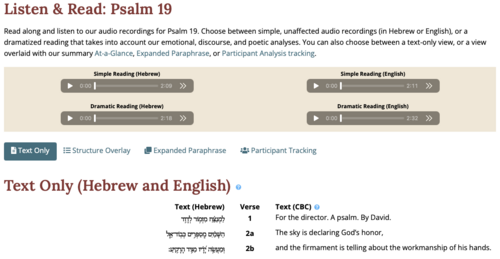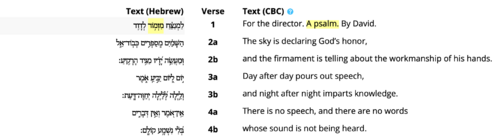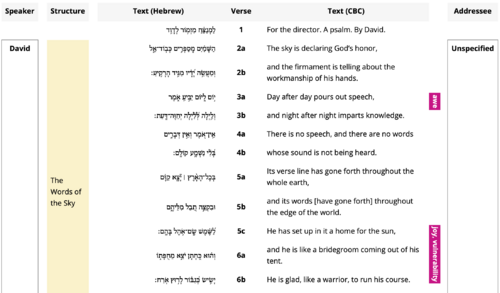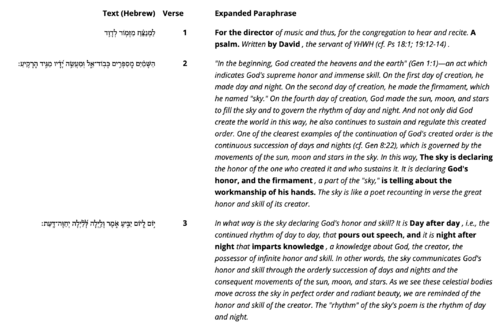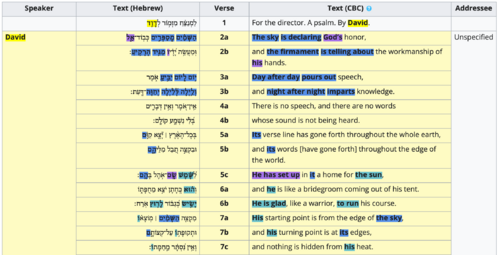User's Guide: Text
User's Guide Contents
 Text: Listen & Read
Text: Listen & Read
We hope you find the resources we've created helpful, but nothing should replace reading and listening to the text for yourself!
The Text Page has two sections: an audio player where you can hear and download 4 different recordings of the psalm, and a text section where you can read the psalm in Hebrew and English, in multiple layouts taken from our different layers of analysis.
Listen
The audio player has four recordings of the psalm (1) Hebrew and (2) English simple readings, and (3) Hebrew and (4) English dramatic readings.
- The simple reading offers a clear and clean reading of the text.
- The dramatic reading aims to bring the psalm to life and draw you into the drama and the emotions of the psalm. We create our dramatic reading to reflect especially our Speech Act, Emotional, and Macrosyntax layers, with attention also given to our Poetic and Prominence analysis.
Read
In the text section you will find a line of four tabs offering different ways of viewing the text of the psalm.
Text Only (Hebrew and English)
The first view, Text Only, presents the Hebrew side by side with our English Close-but-Clear translation, divided into poetic lines and verses. This version also includes word correspondence between Hebrew and English. Hover over any word and it will show the corresponding word, allowing you to carefully track every word in the text.
Structure Overlay
The second view is Structure Overlay. It corresponds to the At-a-Glance structure summary found on the Overview page. This view overlays onto the text essential information from our analysis of the psalm, including speaker and addressee, sections and subsections, and the main emotions for each section.
Expanded paraphrase
The third view is our Expanded Paraphrase, taken from our Story Behind the Psalm layer. This aims to bring out the full story of the psalm by filling in key implied information “between the lines” - the actual text of the psalm is presented in bold, and the implied added information is in italics. For more details on this view you can explore the Story Behind the Psalm page.
Participant Tracking Text
The fourth view is our Participant Tracking Text, which tracks each participant included in the psalm, represented by a different highlight color. This covers both the speaker and addressee, as well as the specific participants referenced throughout the text itself. You can explore more information and explanatory notes on this view in our Participant Analysis layer.